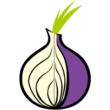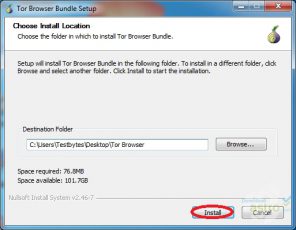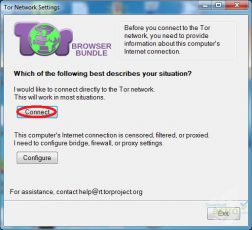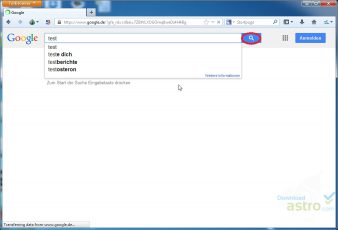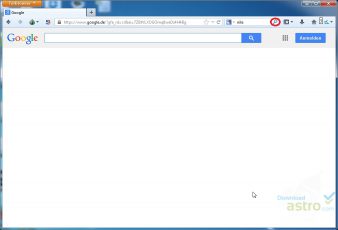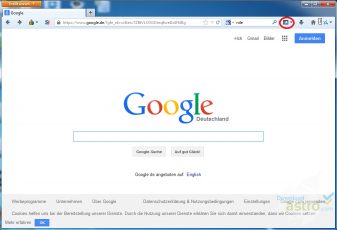Introduction
As someone who places great importance on online privacy, I have always sought ways to safeguard my personal data and access the internet anonymously. With this goal in mind, I decided to explore the “TOR Browser.” In this comprehensive review, I will share my experiences with the TOR Browser, starting from installation, user interface, features, pros and cons, performance, reliability, and, finally, my overall conclusion regarding its utility as a privacy-focused browser.
Installation and Setup
Installing the TOR Browser was surprisingly straightforward. All you need to do is download the software from the official TOR Project website, and it is available for various operating systems, including Windows, macOS, and Linux. After downloading, simply run the installation file, select your preferred language, and specify the installation location. The TOR Browser is also available in a portable version, meaning you can store it on a USB drive and use it anonymously on any computer. Initial setup is minimal, greatly simplifying TOR access for beginners.
User Interface and Design
The user interface of the TOR Browser is clean and minimal, contributing to its ease of use. It is based on the Mozilla Firefox browser, so it will feel familiar to anyone who has used Firefox before. However, there are some noticeable differences. When you launch the TOR Browser, you are greeted with a customized homepage that provides information on how TOR protects your online privacy. The overall design is minimalist, with well-organized icons and menus. The address bar is TOR-specific and clearly indicates whether you are connected to the TOR network or not.
Features
The primary feature of the TOR Browser is your online privacy. It routes your internet traffic through the TOR network, a network of volunteer-operated servers worldwide. This means your IP address remains hidden, making it difficult to trace your online activities. In addition to anonymity, the TOR Browser offers other crucial features:
- Script Blocking: The TOR Browser automatically blocks potentially harmful scripts, enhancing your online security.
- Integrated NoScript: It includes the NoScript extension, allowing you to manage scripts running on the websites you visit.
- Secure Searches: It defaults to using the DuckDuckGo search engine, which does not track your searches.
- Password Manager: Includes a password manager for securely storing your login credentials.
Pros and Cons
Pros
- Online Anonymity: The main reason to use the TOR Browser is the online anonymity it provides. Your IP address remains hidden, making it difficult to trace your online activities.
- Improved Security: It automatically blocks potentially harmful scripts, enhancing your online security.
- Privacy Respect: Designed to respect your privacy by not saving browsing history.
- Free and Open Source: The TOR Browser is entirely free and open source, meaning it is constantly vetted by a community of developers.
- User-Friendly: Despite the emphasis on privacy, it is fairly easy to use, making it suitable for beginners.
Cons
- Slow Browsing Speed: Due to how it works, the TOR Browser can be slower than traditional browsers, especially in opening slow-loading websites.
- Limited Access to Some Websites: Some websites may block access to TOR users, limiting the ability to view certain online content.
- Constant Monitoring: Despite the high level of anonymity offered by the TOR Browser, it is not infallible, and users should always employ additional security measures.
Performance
Performance is an area where compromises may arise with the TOR Browser. Due to the routing of traffic through multiple servers, browsing speed could be slower compared to traditional browsers. However, this largely depends on the load on the TOR network and the speed of your internet connection. For simple browsing tasks, the difference might be barely noticeable. However, if you require high download speeds or need to access content-rich websites, you might become frustrated with the TOR Browser’s performance.
Reliability
The reliability of the TOR Browser as a privacy-focused browser is generally solid. It is maintained by a dedicated developer community and regularly updated to fix security vulnerabilities and improve performance. However, it’s important to note that, like any software, it is not infallible. If you heavily depend on online anonymity, it is advisable to follow proven security practices and additionally use a VPN service for extra protection.
Conclusion
In summary, the TOR Browser is a powerful tool for those seeking a high level of online anonymity. It offers strong privacy protection and secure internet access. However, there are trade-offs in terms of performance, and access to certain websites may be limited. For those willing to sacrifice some speed for online privacy, the TOR Browser is an excellent choice.