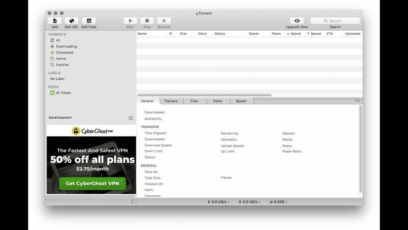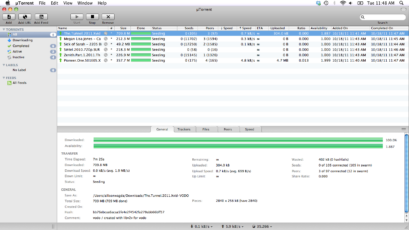uTorrent, undoubtedly, is the King-Kong of all BitTorrent clients on Mac OS. Apart from being a freeware that comes with no charges for all users; it is also simple to use and offers faster download speed than most BitTorrent software. uTorrent for Mac comes with simple, exciting features that make your downloads easy. uTorrent for Mac, even though not sophisticated like some other BitTorrent applications, is packed with new features, many of which bring the program into the realm of other top BitTorrent programs and a few that project it beyond them.
Another exciting feature of uTorrent is that it can automatically adjust the amount of bandwidth to cover your downloading activities and, at the same time, allows you to manually set limits for your online activities.
If you are just using a BitTorrent protocol for the first time and you do not know your way around it, uTorrent offers a step-by-step manual on their website that can quickly guide you on how to use the program. Furthermore, they provide newbies with an instructional video that you can watch if you seem confused and lost about the app and its functions.
For any user in need of a BitTorrent client that is free, downloads faster, and is easy to use on the Macintosh; uTorrent is highly recommended. However, it is important to note that, uTorrent does not have an advanced integrated searching capability, but there is a search box that compliments that missing feature.
Simple, Fast and Free BitTorrent Client
For users with little or no experience in the world of torrenting, the lightweight and easy to use uTorrent BitTorrent client for Mac is an excellent first step. Developed by BitTorrent, uTorrent has been carefully created to make sure it is very simple to use for both newbies and experts. It is among the best BitTorrent clients in the world.
Despite its light weight, it is feature-packed and includes most of the tools present in other BitTorrent clients. These tools include bandwidth prioritization, scheduling, RSS auto-downloading and Mainline DHT (compatible with BitComet). uTorrent uses a simple BitTorrent protocol that makes it very easy for you to have access to unlimited bandwidth. UTP uses less memory compared to other BitTorrent clients, thereby reducing network problems.
When installing BitTorrent, users will be prompted to grant the application access to change your homepage and monitor their browsing. You can either disagree, and you will be taken to the uTorrent license agreement, or you can agree if you are okay with it. uTorrent for Mac offers full support for the Protocol Encryption Joint Specification, which means it is compatible with peer to peer exchange, Azureus 2.4.0.0, BitComet 0.63, etc.
With uTorrent for Mac, you can seamlessly download from multiple sites at the same time without worrying about your data being logged, as your browsing history remains unknown even to the app. The latest version has dealt with some issues, like unexpected crashes, and added some new features that most users would find useful. So if you are in need of an efficient BitTorrent Client that will not hog your system’s performance, then you have your answer in uTorrent.