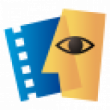VideoBlend for Mac provides Mac users with various easy to use video editing tools for both expert users and the newbies. With a very clear and straightforward interface and a set of vital features, VideoBlend serves as a crucial tool for users who are interested in editing videos with an easy app.
VideoBlend interface is very appealing and straightforward to work with. The icons are located at the top apparently. One of the important features of VideoBlend for Mac is that it has a user interface that is well placed, arranged and easy to access, unlike some other editing software that come with a much cluttered interface. It is easy to access by either using the Finder or by using the drag and drop option to place icons on the interface. With VideoBlend, you can cut videos into separate files and convert them into different formats that you want. VideoBlend gives you every tool that you need to recreate your videos to any format you want it to be.
VideoBlend for Mac users is a free video editing software that has various editing tools. With VideoBlend you can Trim, Split and combine multiple video clips. You can change formats of videos, the video resolution and the quality of the video. It also allows you to add music to the background of the video and extract audio easily from a video and convert them into different formats like MP3, OGG, WMA and WAV files. You can rotate video clips up to 90 degrees as you want and extract audio files from your video clips. Another distinctive feature of VideoBlend for Mac is that you can use it to download videos from Vimeo. Most editing software does not have this feature. You can also download videos from other online video sites like Vimeo and some others.
Another exciting feature is the GIF creator that helps to convert videos into animated GIFs and add audio files too. VideoBlend has various themes that you can choose from to decide how you want the interface of your video to look like. Although it does not come with a Help file, VideoBlend for Mac is still quite straightforward and very easy to use.