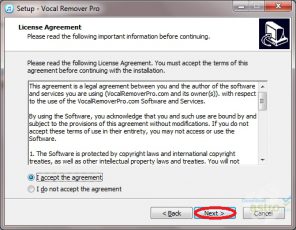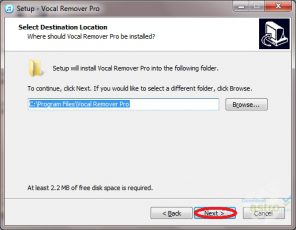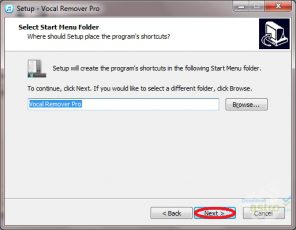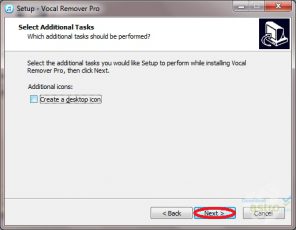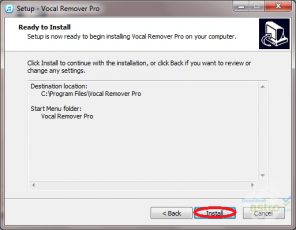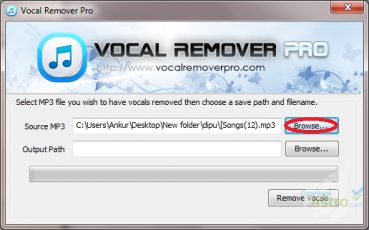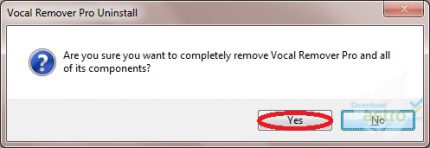Create your very own lyrics-free music files to set yourself up to impress your friends with your karaoke skills. By changing the phase 180 degrees, you will be able to filter the vocals out of most music files, leaving you with just what you need to be the star of the show without having the recording artists’ voices getting in your way. AnalogX Vocal Remover makes this process easy, and though it doesn’t work every time, it usually does. In fact, you can often also get rid of breakbeat sections or bass as well should you choose to do so.
Make sure that the application that you are using supports DirectX Audio Plugins along with realtime or non-realtime processing (e.g. Cakewalk, CoolEdit, etc.). You must have a stereo sound stream for the program to work successfully. Also make sure that you have WinAmp on your computer before running this software, which works on versions of Windows going all the way back to Windows 95. Although this may seem like a lot of preparation, most music lovers likely already have most or all of the software necessary for this to work properly on their systems. Even if you don’t, though, it’s worth getting it if you are a karaoke star.