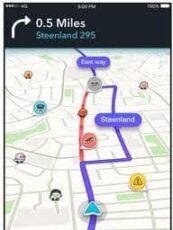Overview
Waze is a GPS navigation software app that provides turn-by-turn navigation information and user-submitted travel times and route details. Launched in 2006 in Israel by Waze Mobile, it was initially called FreeMap Israel. The app quickly gained popularity due to its crowd-sourced traffic data, allowing users to report accidents, traffic jams, and speed traps, thereby offering real-time traffic updates and rerouting options to avoid congestion. Google acquired Waze in June 2013 for approximately $1.1 billion, aiming to enhance Google Maps with real-time traffic data. Today, Waze continues to operate as an independent application, serving millions of users worldwide with its unique community-driven navigation approach.
Key Features
- Real-Time Traffic Updates: Waze collects data from users in real-time, offering up-to-the-minute information on traffic conditions, road closures, and accidents.
- Community-Reported Alerts: Users can report various road conditions such as hazards, speed traps, and police presence, which are then shared with the Waze community to aid in route planning.
- Automatic Rerouting: Based on the current traffic conditions and incidents reported by users, Waze suggests the fastest routes to reach the destination, automatically rerouting drivers to avoid traffic jams and save time.
- Voice-Guided Navigation: Turn-by-turn voice directions provide easy-to-follow guidance without the need to look at the screen, enhancing safety while driving.
- Live Map Editing: The Waze map is constantly updated by a global community of map editors, ensuring that navigation information is accurate and reflects real-world changes.
- Integration with Music and Podcast Apps: Waze integrates with popular audio apps, allowing users to control their music or podcasts directly from the Waze interface for a seamless driving experience.
- Carpooling Feature: Waze Carpool is a separate feature that connects drivers and riders with similar routes to share rides, reducing the number of cars on the road and offering a cost-effective commuting option.
- Customizable Routes: Users can choose routes based on their preferences, avoiding tolls or highways and selecting the most scenic or preferred paths.
- Fuel Price Information: Waze provides information on nearby fuel stations and their current prices, helping users find the best deals on gas along their route.
- Place and Business Information: It offers details about businesses and places, including operating hours, contact information, and reviews, making it easier to plan stops along the way.
Top Alternatives
- Google Maps: A comprehensive navigation app offering directions for driving, public transit, walking, and biking. It features real-time traffic conditions, street view, and indoor maps for select locations. Google Maps is known for its accuracy and extensive coverage.
- Apple Maps: Apple’s native navigation app provides turn-by-turn directions, traffic conditions, and flyover views. It has been significantly updated over the years, offering features like indoor maps for airports and shopping centers and integration with Apple’s ecosystem.
- HERE WeGo: Offers detailed routes for various modes of transportation, including car, bike, and public transit. HERE WeGo stands out with its offline navigation capability, allowing users to download maps and get directions without an internet connection.
- MapQuest: One of the original navigation services, MapQuest offers driving directions, live traffic updates, and an option to book nearby hotels. Its interface is user-friendly, and it also provides voice-guided navigation.
- TomTom GO Navigation: This app offers online and offline maps, real-time traffic updates, and speed camera alerts. TomTom’s maps are downloadable so that users can navigate without a data connection. It’s known for providing accurate traffic forecasts and rerouting options.
Pros and Cons
Pros
🚦 Real-Time Traffic Updates: Offers instant traffic updates and road condition alerts, helping users avoid congestion and delays.
📢 Community-Reported Alerts: The power of crowd-sourced information provides timely warnings about hazards, police, and roadworks.
🔄 Automatic Rerouting: Intelligent rerouting around traffic jams or accidents saves time and reduces stress.
🎵 Integration with Audio Apps: Allows users to control music and podcasts without leaving the app, ensuring a seamless driving experience.
🌍 Constantly Updated Maps: The community of map editors ensures that navigation data is always accurate and reflects real-world changes.
Cons
📱 Battery and Data Usage: Being a real-time app, it can significantly drain the phone’s battery and consume a lot of data.
🛣️ Over-Reliance on User Reports: The effectiveness of traffic updates and alerts heavily depends on active user participation.
🔄 Rerouting Issues: Sometimes, the automatic rerouting might not choose the most optimal path, leading to confusion or longer travel times.
Supporting OS
Waze supports the following operating systems:
- Android: Waze is available on Android devices and can be downloaded here or from the Google Play Store. It requires an operating system version that is compatible with the latest Waze app version, typically requiring Android 6.0 (Marshmallow) or later.
- iOS: Available for iPhone and iPad users, Waze can be downloaded here or from the Apple App Store. It usually requires iOS 12.0 or later, ensuring compatibility with a wide range of devices, from older iPhones to the latest models.
Conclusion
In conclusion, Waze stands out as a pioneering navigation app that harnesses the power of community-driven data to offer real-time traffic updates, alerts, and route optimization. Its unique blend of social networking and GPS technology provides a dynamic and interactive driving experience. Despite some drawbacks like battery and data consumption, Waze’s innovative features, such as live traffic alerts and integration with audio apps, make it an invaluable tool for drivers worldwide.
| Waze | |
| 🚦 | Real-Time Traffic Updates |
| 🚓 | Police Alerts |
| 🚧 | Road Hazards Alerts |
| ⛽ | Fuel Prices |
| 🔄 | Automatic Rerouting |