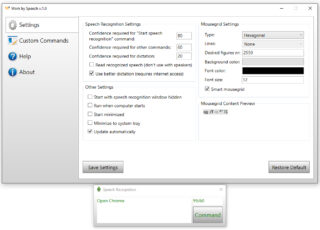Introduction
In today’s world, communication is key to success in all aspects of life. Whether it be in our personal or professional lives, we constantly need to convey our ideas, opinions, and emotions to others. Work by Speech is a technological advancement that has made communication more efficient and effective.
Work by Speech is a software application that enables users to create, edit, and format documents using voice commands. It utilizes advanced speech recognition technology to transcribe spoken words into text, making it an ideal tool for people who prefer to dictate rather than type. With Work by Speech, users can create reports, emails, letters, and other documents with ease, all through the power of their voice.
Despite some drawbacks, Work by Speech is a highly useful tool for communication and can be used for dictation, real-time transcription, and multiple languages. It can be integrated with other software and applications, such as Microsoft Word and Google Drive, making it a versatile option for various users.
Overall, Work by Speech is a practical solution for those who need to transcribe speech into text and increase their productivity.
Main Features of Work by Speech
The main features of Work by Speech are designed to provide a comprehensive solution to the challenges of typing. The software is compatible with Windows, Mac, and iOS platforms, making it accessible to a wide range of users. Some of the main features of Work by Speech include
- High Accuracy Speech Recognition: Work by Speech utilizes advanced speech recognition technology that is highly accurate and can recognize various accents and dialects.
- Dictation and Command Modes: Users can dictate documents using the dictation mode or navigate through applications using the command mode.
- Multiple Languages Support: The software supports multiple languages, allowing users to create documents in their preferred language.
- Voice Formatting: Work by Speech provides voice formatting tools that enable users to format their documents with ease.
- Third-Party Applications Integration: The software can be integrated with various third-party applications, such as Microsoft Office and Google Docs, enabling users to import and export their documents.
Some Work by Speech Pros and Cons
Pros:
- One of the major advantages of Work by Speech is its ability to save time. Instead of typing out notes or transcribing meetings, users can simply speak and have their words transcribed for them. This can increase productivity, especially for those who struggle with typing speed.
- Work by Speech is also suitable for the disabled who may find it difficult to type on computers.
- Customizable to ignore specific words or phrases
- Can recognize speech in multiple languages
- It can be integrated with other software and applications.
Cons:
- There are also some disadvantages to this software. It may not always be accurate, especially if the speaker has an accent or if there is background noise.
- There may also be privacy concerns if the software is being used to transcribe sensitive information.
- Cost may be a barrier for some users.
Alternatives to Work by Speech
There are other alternatives to Work by Speech that can also help with speech-to-text transcription.
- Dragon Naturally Speaking: A popular speech-to-text software that offers high accuracy and voice command features.
- Google Voice Typing: A free alternative that uses Google’s voice recognition technology and can be used on various devices.
- Apple Dictation: An option for Apple users that offers speech-to-text transcription on Apple devices.
How to Use Work by Speech
- Download the Work by Speech software onto your device from downloadastro.
- Speak clearly and concisely for the most accurate transcription.
- Customize the software to ignore specific words or phrases, if needed.
- Begin speaking and have your words transcribed.
- Review the transcription for accuracy and make any necessary corrections.