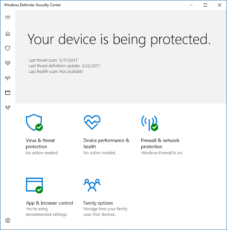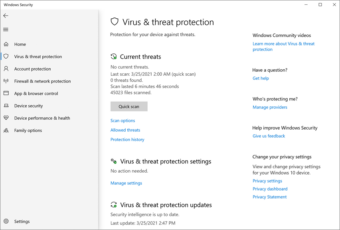Built-in antivirus software for Windows operating systems.
Main features of Microsoft Defender Antivirus
- Real-Time Protection: Microsoft Defender Antivirus provides real-time protection against viruses, malware, spyware, and ransomware by monitoring and blocking suspicious activities on your computer. It constantly scans your computer for malicious threats and can also detect suspicious processes running in the background.
- Cloud-Based Protection: Cloud-based protection helps to detect and block emerging threats before they can cause harm to your system.
- Advanced Threat Protection: Microsoft Defender Antivirus uses advanced threat intelligence and machine learning algorithms to detect and block sophisticated attacks.
- Automatic Scanning: The Automatic Scanning feature can detect and remove viruses and other malicious software without requiring any user intervention. It can also be configured to run regular scans at specific times or on demand.
- Easy to Use: Microsoft Defender Antivirus is easy to use and understand. Its menus are straightforward and it has a user-friendly interface that makes it simple to configure and manage the security of your PC.
- Low System Requirements: Microsoft Defender Antivirus requires minimal system resources and is compatible with most Windows operating systems. It does not require additional hardware or software to be installed.
Downloading and Installing Microsoft Defender Antivirus
Microsoft Defender Antivirus is compatible with all Windows 10 devices, including PCs, tablets, and phones. It is also available for macOS, Android, and iOS devices.
Microsoft Defender Antivirus: Some Pros and Cons
Microsoft Defender Antivirus is a comprehensive security solution that provides vast protection against a wide range of threats, including viruses, malware, and other online threats. There are, however, some issues to be aware of:
Pros
- Comprehensive protection against malware, ransomware, and viruses.
- Easy to install and use, with a straightforward user interface.
- Automatically updates itself to ensure that you have the latest protection.
- Offers various additional security features, such as the ability to block malicious websites and applications.
- Supports Windows 10, 8, and 7.
Potential issues
- Can be slow to perform scans, resulting in a less than optimal user experience.
- May require a more powerful computer to run effectively.
- No support for older operating systems, such as Windows XP.
- Can be expensive for users who need more advanced features.
- May not be as effective as other antivirus programs.
Microsoft Defender Antivirus Alternatives
Kaspersky Anti-Virus: Kaspersky Anti-Virus is a comprehensive security solution that protects your computer against viruses, spyware, ransomware, and other threats. It also provides anti-phishing and anti-spam protection, as well as a secure firewall to protect your data from external threats. Kaspersky Anti-Virus also includes a password manager and a secure browser to help keep your online identity safe.
Download the latest version of Kaspersky Anti-Virus from the Download Astro website.
Avast Free Antivirus: Avast Free Antivirus is a lightweight and easy-to-use security solution that provides basic protection against viruses, malware, and other online threats. It also includes an anti-spyware tool, a secure browser, and an email scanner to help keep your device safe.
Download the latest version of Avast Free Antivirus from the Download Astro website.
Malwarebytes Anti-Malware: Malwarebytes Anti-Malware is a powerful security solution that provides real-time protection against viruses, spyware, ransomware, and other threats. It also includes an anti-phishing tool, a secure browser, and an anti-exploit tool to protect you from malicious websites and vulnerabilities. It also includes a password manager and a vulnerability scanner to help keep your online accounts secure.
Download the latest version of Malwarebytes Anti-Malware from the Download Astro website.