Using Fire Stick or Fire TV devices offered by Amazon is an excellent way for you to have on-demand access to thousands of channels and TV shows. You can easily stream your favorite shows from Netflix, Amazon Prime, YouTube, Hulu, Pandora, HBO Go, and many more channels anytime you want.
Unfortunately, a number of shows are geo-locked, so you’re not really able to always use your Fire Stick when traveling. Perhaps some content is locked in your country because of particular licensing agreements, or you cannot watch your favorite sports team because of exclusive broadcast rights regarding particular sporting events.
This can be frustrating, to say the least. That’s why you should start using a VPN, the benefits of which go beyond providing you with full access to all on-demand content. A VPN will provide you with complete online safety and protect your data and devices.
This is because a VPN will provide you with a different IP address, virtually putting you in a different location. Since it hides your IP address and encrypts your Internet traffic, it provides you with maximum online security, even hiding your activity from your ISP (Internet Service Provider).
Choosing the right VPN for your needs can be daunting, as there are quite a lot of options to choose from but the following are definitely the best. They are very reliable, provide fast streaming speeds and are actually very affordable.
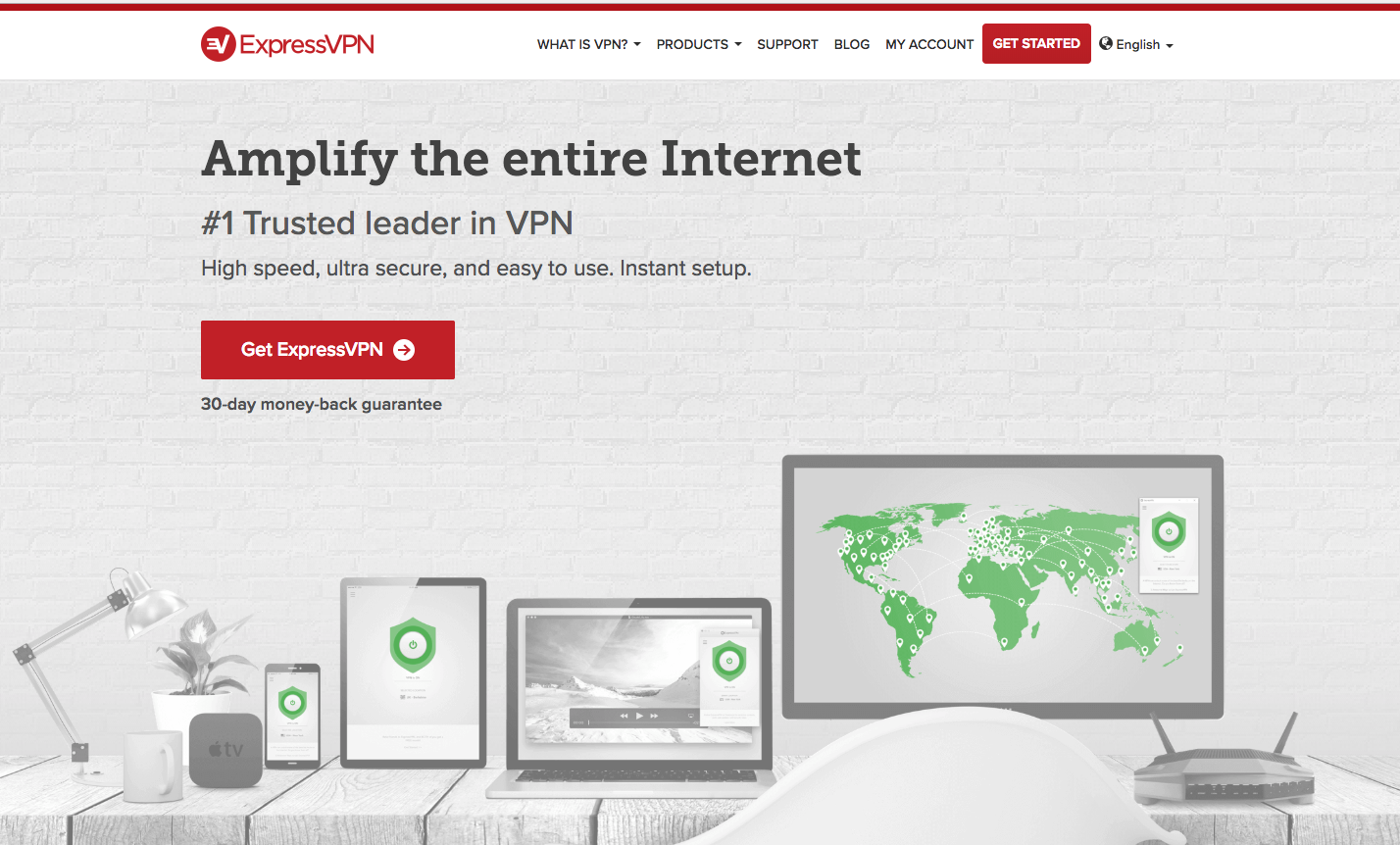
The first-generation Fire Stick VPN, ExpressVPN is the leading VPN that is incredibly easy to use, highly secure and provides blazing-fast streaming speed. It has more than 1700 VPN servers across 94 countries and can instantly unblock any content you want so you can easily stream and download anything without any restrictions.
It’s compatible with Windows, iOS, Android, Linux and all routers and it doesn’t log your connection and activity, so you can be absolutely sure that your privacy will be fully protected if you use this VPN. It uses offshore privacy protection and has enterprise-grade security, successfully protecting you with 256-bit AES encryption, DNS/IPv6 leak protection, kill switch and split tunneling.
ExpressVPN also comes with MediaStreamer, which is a smart DNS proxy solution that can help you unblock geo-locked content by simply enabling the solution in your Fire Stick settings.
If you use ExpressVPN, you can use 3 devices per 1 subscription. The provider also offers live chat support, so you can always contact someone from the staff if you encounter a problem with the service.
ExpressVPN costs only $12.95 a month and all its pricing plans are fully refundable. There’s a 30-day money-back guarantee, so you can give it a test drive for a month and if it doesn’t happen to suit your needs, you can get a full refund. Absolutely no risk and no hassle.
This VPN is not among the cheapest options, but it has the highest standard when it comes to security and streaming speed. It’s also one of the few VPNs that can enable you to stream Netflix and Hulu outside the United States.

Another one of the top VPN providers is IPVanish, which owns more than 1100 anonymous VPN servers in 60 countries, delivers fast, unrestricted access to thousands of streaming channels across the globe, provides unlimited server switching, unlimited P2P traffic and unlimited bandwidth without ever throttling your network connection.
It uses 256-bit AES encryption, doesn’t log your activity and connection, and supports multiple VPN connection types (IKEv2, OpenVPN, and L2TP/IPsec VPN protocols). While your IP address is not encrypted, the VPN provides a SOCKS5 web proxy to hide your personal IP address while you make P2P and VoIP connections.
IPVanish is very user-friendly and compatible with all devices. It allows for 10 simultaneous connections on multiple devices and there is 24/7 customer support in case you need any help.
Once you get your subscription, you can easily install it in your device’s utility settings. You can also find the IPVanish app on Amazon’s official app store. It is designed specifically for Fire Stick and Fire TV devices so you can very easily download and install it.
IPVanish doesn’t offer a free trial but there’s a 7-day money-back guarantee which means that you can give the VPN a try for a week, after which you can get a full refund if you don’t find it 100% satisfying. The monthly price of the service is only $10.00.
Just like it is stated on this VPN’s official website, VPNArea means privacy, security, and freedom. Compatible with Windows, Mac, iOS, Android and Linux devices, it can provide you with maximum security on all your devices, encrypting your Internet traffic with unbreakable bank-grade encryption and successfully keeping your identity anonymous.
No more content restrictions, geo-locked websites or network throttling – VPNArea removes all the possible restrictions and provides you with a seamless streaming experience. Your IP address, location, and your online activity will always be hidden from both the VPN provider and your ISP because VPNArea follows a no-logs policy.
With VPNArea, you can connect up to 6 devices simultaneously and enjoy unlimited access to the VPN network across 70 countries. Apart from the OpenVPN protocol, VPNArea will provide you with IKEv2 VPN, which will get you a 50-100% faster streaming speed.
With this VPN, billing is not automatic. You pay as you go and you can cancel your monthly subscription anytime you want. There’s no free trial, but there’s a 7-day money-back guarantee so the provider will refund your payment in full if you decide to stop using the VPN after a week. The monthly pricing plan costs only $9.90.
These three are currently the top VPNs for Fire Stick and Fire TV, so be sure to give them a try.
Before using any VPN for your Fire Stick device, you should make sure that your device’s CPU is high because lower processing power translates to slower streaming speed. Unfortunately, second-generation Fire Sticks don’t have a very high CPU, but Fire TV devices do.
So, if you don’t want to upgrade to Fire TV, you can simply use a VPN on your router (be sure the router has a high CPU, at least 1.4 GHz), and then connect your Fire Stick to the VPN network.
