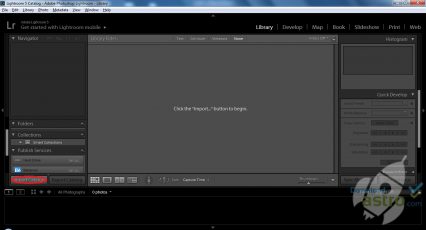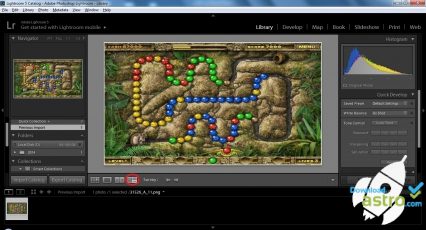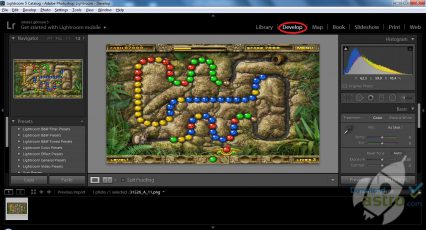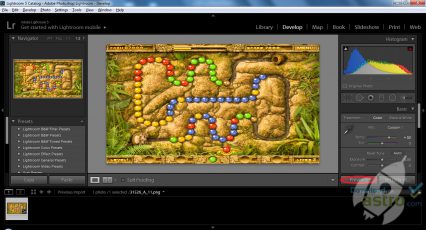Introduction
Adobe Photoshop Lightroom is a powerful and widely used software for photographers, both amateurs and professionals, seeking to enhance and manage their photos. As a photography enthusiast, I have had the opportunity to extensively use and explore the capabilities of Lightroom. In this comprehensive review, I will delve into its installation, user interface, features, pros, and cons. I will also provide insights into the installation process, its performance, reliability, and conclude with my overall thoughts on this software.
Installation and Setup
Installing Adobe Photoshop Lightroom is a straightforward process. You can subscribe to Adobe’s Creative Cloud Photography plan, which includes Lightroom and Photoshop, or opt for a standalone Lightroom subscription. The installation wizard guides you through the process, and within minutes, you’ll have Lightroom up and running on your computer. Setting up your Adobe account and configuring preferences are also hassle-free. The software seamlessly integrates with your camera, allowing you to import and organize your photos effortlessly.
User Interface and Design
One of Lightroom’s standout features is its user-friendly interface. The design is intuitive, making it accessible even to those new to photo editing. The main screen is divided into modules, including Library, Develop, Map, Book, Slideshow, Print, and Web, each serving a specific purpose. The Library module helps you organize and tag your photos, while the Develop module offers a wide array of editing tools. The clean and organized layout ensures that your workflow remains efficient, whether you’re sorting through thousands of photos or fine-tuning individual images.
Features
Lightroom boasts an impressive array of features that cater to both basic and advanced editing needs. Some noteworthy features include:
- Non-destructive Editing: Lightroom’s non-destructive editing system allows you to make adjustments to your photos without altering the original file. This feature is a lifesaver for photographers who want to experiment with different edits while preserving the original image.
- Global and Local Adjustments: You can apply global adjustments to your entire image or make precise local adjustments using tools like the Graduated Filter, Radial Filter, and Adjustment Brush. This flexibility empowers you to fine-tune specific areas of your photos.
- Presets and Profiles: Lightroom offers a vast collection of presets and profiles that simplify the editing process. You can create your own or download presets from the vibrant Lightroom community.
- HDR and Panorama Merge: Lightroom simplifies the creation of HDR and panorama images by seamlessly merging multiple exposures or photos into a single, beautifully composed image.
- Smart Organization: Lightroom’s organizational tools, including keywords, tags, and collections, enable efficient photo management, ensuring you can easily locate any image.
Pros & Cons
Pros:
- Powerful Editing: Lightroom provides a comprehensive suite of editing tools, enabling users to enhance their photos creatively.
- Non-Destructive Workflow: The non-destructive editing system ensures your original images remain untouched, allowing for experimentation and creativity without risk.
- Seamless Integration: It seamlessly integrates with Adobe Photoshop, offering a complete editing solution for photographers.
- Mobile Compatibility: Lightroom Mobile allows you to edit and sync your photos across devices, providing flexibility and convenience.
- Community and Resources: The Lightroom community is vast, and countless tutorials, presets, and profiles are available online, enriching your editing experience.
Cons:
- Subscription Model: Lightroom operates on a subscription-based model, which can be costly for long-term use.
- Steep Learning Curve: Although the interface is user-friendly, mastering all of Lightroom’s features can be challenging for beginners.
- Resource Intensive: Running Lightroom smoothly may require a powerful computer, as it can be resource-intensive when working with large catalogs.
- Limited Vector Editing: For more advanced vector-based editing, you may need to use Adobe Illustrator in addition to Lightroom.
Performance
Lightroom’s performance largely depends on the speed and capabilities of your computer. When used on a well-equipped system, it operates smoothly, even when handling large RAW files. However, on older or less powerful computers, you may experience some lag, especially when applying resource-intensive adjustments.
Reliability
Adobe, as a reputable software company, provides regular updates and support for Lightroom. I have found Lightroom to be stable and reliable during my extensive usage. Any minor issues or bugs are typically addressed in updates, ensuring a smooth user experience.
Conclusion
Adobe Photoshop Lightroom is a photography enthusiast’s dream come true. Its user-friendly interface, powerful editing capabilities, and non-destructive workflow make it an invaluable tool for photographers of all levels. While the subscription model and learning curve may deter some, the benefits far outweigh the drawbacks. Lightroom empowers photographers to transform their images into stunning works of art. Whether you’re a professional or an amateur, Lightroom is an essential addition to your photography toolkit.