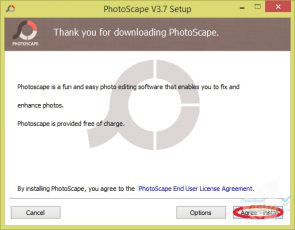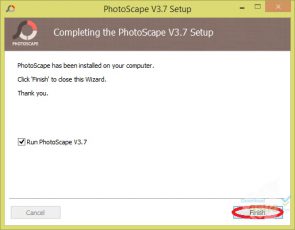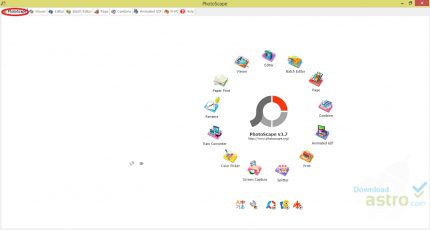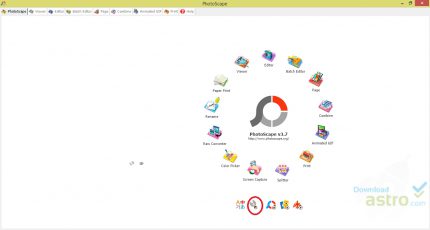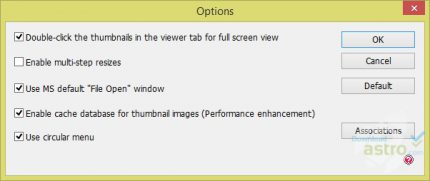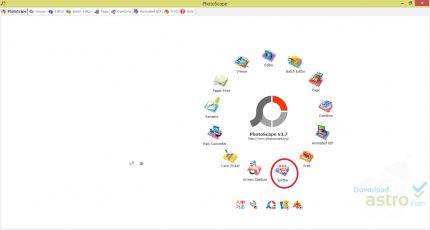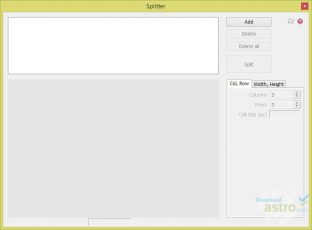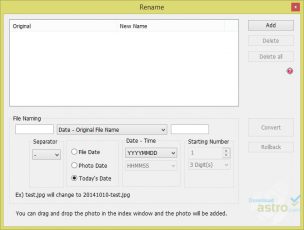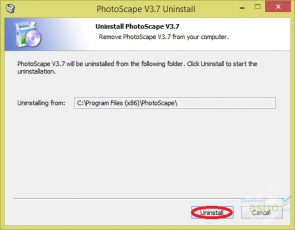If you’re looking for a good photo editor with some good features, but you don’t really want to spend a lot of money, then PhotoScape might be the best option for you. First, the great news: it’s totally free. It can’t get any cheaper than that. And the best thing is that you get so much for such a low price.
With Photoscape you get almost everything the average user will need. You can crop and tweak your images, make them bigger or smaller, remove red eye, change settings such as brightness, contrast and color balancing. You can also add borders, text and speech balloons, as well as a variety of artistic filters to get your images to look just right. The batch processing feature even allows you to do this to several files at once. All of this can be easily done in Photoscape, in a way that is accessible even for the most clueless of beginners. It is very easy to open and select whatever file you want to edit, and the program can also convert RAW files, common used in digital cameras, into the JPEG format.